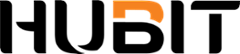Besides creating a list of an object of your choice (contacts, companies, or deals), you are also able to edit these lists inside HubSpot CRM.
You can edit lists by following these instructions
- In your HubSpot account, navigate to Contacts > Lists.
- In the table, click the list you want to view or edit. To view or edit lists that are not currently used by other HubSpot tools, click the Unused lists
- To search for a specific record in your list, use the search bar in the upper right.
- To edit the list's name, click the pencil icon next to the current name, then enter a new name. Press enter or click away from the text editor to save your changes.
- To edit the filters of an active list, in the left panel, click Edit filters, then adjust your filters and criteria, To save your changes, in the top right, click Save changes.
- In the table, click the headers to sort the records based on their property values.
- To perform more actions with your list, click the Actions dropdown menu:
- Edit columns: select the properties to display for each record in the table.
- To apply the column configuration to only the selected list, click Save.
- To apply the column configuration to all your lists of that object, select the Apply to all [contact/company] lists checkbox, then click Save.
- Edit columns: select the properties to display for each record in the table.
- Export/Export list: download a copy of the list.
- Random sample:create a random sample of contacts from a list.
- Move to folder: select a list folder to move the list to.
- Convert to static list: convert an active list to a static list.
- Clone: clone the list
- Delete list: delete the list. You can only delete lists that aren't actively being used elsewhere in HubSpot. Records in the list will not be deleted. If you delete a static list, the list will be permanently deleted. If you delete an active list, the list can be restored within 90 days from the Recently deleted
- Create a report:build a custom report based on your contact lists.
More information regarding list creation and use can be obtained on this HubSpot article.